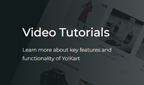Version 10
New Features & Enhancements
IntroductionEver since the launch of YoKart v9.3, we have been actively listening to our customers and keeping an eye on the industry trends. In this release, you will find new features, improvements and enhancements in existing features and bug fixes. In this video, we will look at recent modifications briefly. We believe that the new v10 will enable entrepreneurs to start their ecommerce business and accelerate its growth to reach new heights.
Familiarize yourself with the newly added features of Yo!Kart- The admin can use the Getting Started feature to instantly set up business information and quickly start the store. Begin with a step by step set of instructions and go through each tab to enter following information including business profile, logo library, website commission, email configuration, payment methods, sales tax plugins, shipping services plugins, social login and add a product.
- Data migration services have been set up to help both admin and sellers to easily transfer data from their existing Shopify store.
- There are certain issues that prevent product catalog from being displayed at the frontend. With the Product Missing Info feature, an admin can easily spot what is missing and add the same. Once you click on the Product Missing Info icon, you will see a list where the number of fields will appear under the header Valid in ‘Red’ color. Once fields are adjusted, values under the valid column are marked with Green color and the difficulties with product display immediately disappears.
- Additional Shipping APIs such as ShipRocket, EasyPost and ShipEngine are introduced for admin. This helps to automate shipping tasks like verifying addresses, tracking and shipments, sending status messages, managing returns and so forth. Similarly, Sellers too have a provision to either configure respective shipping APIs or add their shipping rates manually.
- There is Help Content provided on every page for the admin user to understand what the page is about. On each page you can find ‘page title’, ‘page summary’, ‘warning message’, ‘recommendations’ and other ‘help text’ relevant to the page.
- For Digital Products, ‘Attach with existing orders‘ option is provided to sellers to share a new version or additional supporting files to the ‘delivered’ orders. This not only facilitates new buyers to download latest files but also helps existing buyers to access files at no additional cost.
- To draw attention to the certain products on the frontend, the following types of promotion activities are introduced:
- Ribbons are ‘Rectangle’ shaped in the form of labels with ‘Text’ written. Once created by admin, they are displayed on product listing pages, seller shop listing pages and wherever the image of the product is displayed. The position is fixed and displayed on the top right corner of the product image.
- Badges are ‘Virtual Stickers’ in the form of ‘Images’. Automatic and Manual are the two types of badges. Where the former is awarded as per the rules admin user configure, keeping in mind the seller’s activities. The latter is created manually, specifically for each seller and can either be open or require approval from admin to add.
- Rating and review criteria have been set up so that buyers can rate the product and leave reviews, once purchased. Buyers can submit ratings and reviews on the basis of product quality, shop experience, delivery and specific product categories. The rating types can be modified or added by an Admin.
- For insights into different areas of your business performance, an advanced reporting section is added. This helps to collect data regarding business performance so that well-informed decisions can be made. Reports include sales reports, users reports, financial reports, subscription reports, and discount coupons.
- To help the admin keep track of product inventories added by sellers, a separate sub-module ‘Shipped Products’ has been created under the ShippingPickup module. Here, you can also track sellers who have opted to handle the shipping process.
- A one page ‘Add A Product’ form layout is designed for both admin and seller users. This improves user experience and helps to record each detail without missing out on important information about the product.
- Login using phone number option is provided to buyers. It eliminates the hassle of filling lengthy registration forms and allows users to quickly log in or register using their phone numbers.
As part of our commitment to deliver continuous product improvements and innovation, we have made enhancements in user interface and experience. We are glad to bring to you the following enhancements:
- Notifications are actionable directly from the ‘notification’ area.
- Change the website theme as per your branding and preview before finalizing.
- Ability to save all blog posts in draft until you are ready to publish them
- There is a Sorting icon provided beside each column’s header on pages where the list is lengthy such as on product catalog page, seller’s product inventory. Once you click on this icon, the list will sort either in ascending or descending order.
- Configure which items can appear in the navigation at the frontend for both the header and footer. Admin can also manage the display order of each item listed under navigation.
- Mollie, PayFast, YoCo, QNB and other similar payment gateways are pre-integrated to make payment processing effective, secure and hassle free for buyers.
- For Digital Products, a generate link preview option is available for buyers so that they can see what’s actually behind that product link before they make a purchase.