
B2C Marketplace Software
Step into the B2C landscape confidently with Yo!Kart, the best-in-class marketplace software
An operative online marketplace involves three stakeholders ― the buyer, the sellers, and the admin. For smooth working of the eCommerce platform, all three parties must be able to perform the roles in their respective environs while the eCommerce platform connects these processes holistically for seamless workflows.
Yo!Kart has been built with an in-depth understanding of eCommerce operations. The software intertwines mutually independent workflows impeccably to facilitate a smooth flow of transactions. For a deeper understanding of how Yo!Kart works and executes the shopping process, refer to the eCommerce marketplace flow illustration of Yo!Kart.
Step 1
Start using Yo!Kart by selecting a package. We offer four different packages to accommodate the varying requirements of eCommerce business. All packages come with lifetime validity and upto one-year free technical support*.
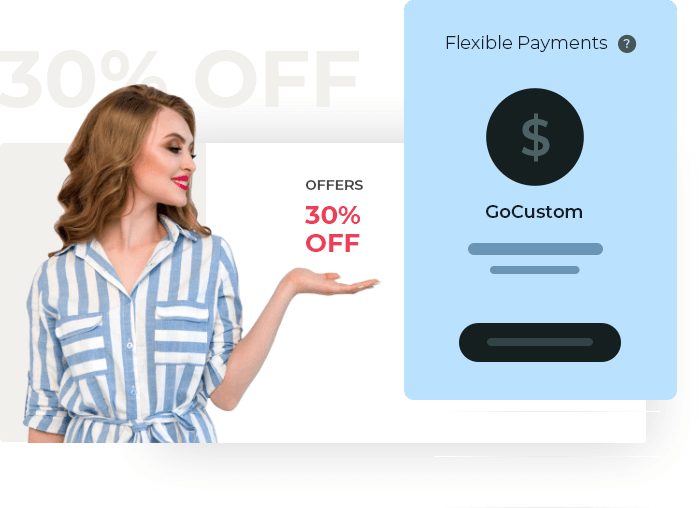
Step 2
All the packages are Self-Hosted* and you just need server space from the hosting service provider of your choice.
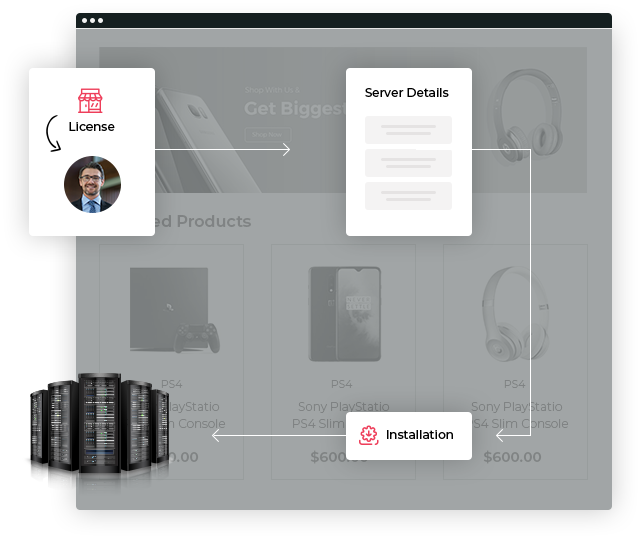
Step 3
After installing Yo!Kart on your purchased server space, it is time to configure a few settings. Start by setting up important system settings such as theme colors, payment methods, seller subscription packages (if any), and more. Once done, the following things must be configured:
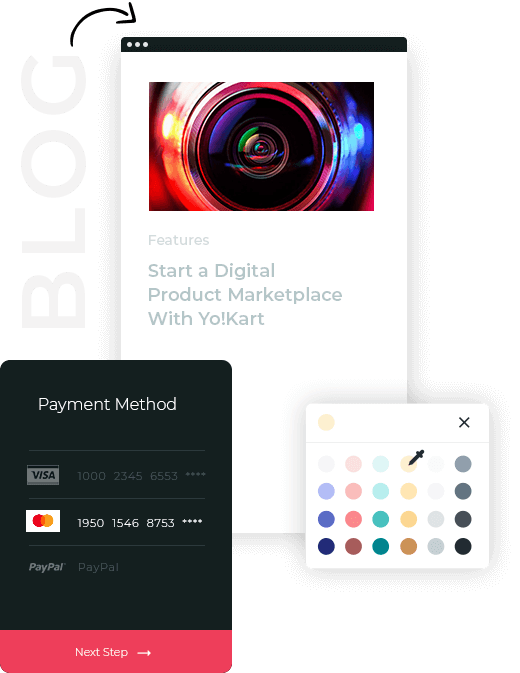
Step 4
Easily set up vendor subscription packages through the admin dashboard. The subscription packages can be either paid or free depending upon your preferences. And you can always change these plans. The onboarding process starts as such:
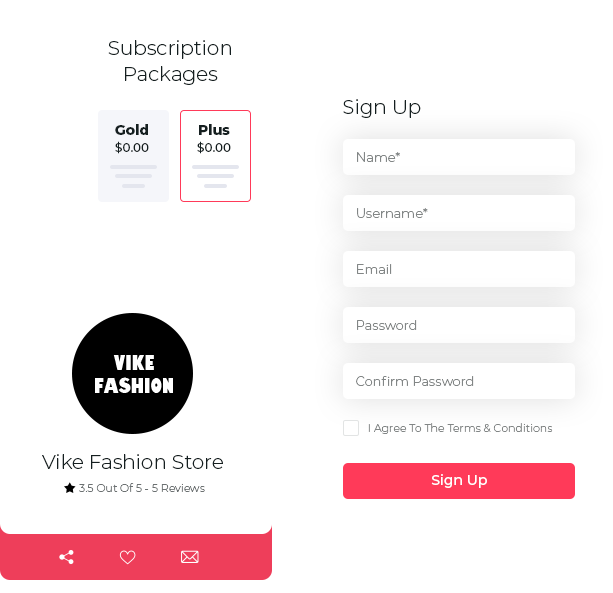
Step 5
Yo!Kart comes with multiple checks. They are present to validate that no listed products violate your website's policy. Here are some additional advantages.
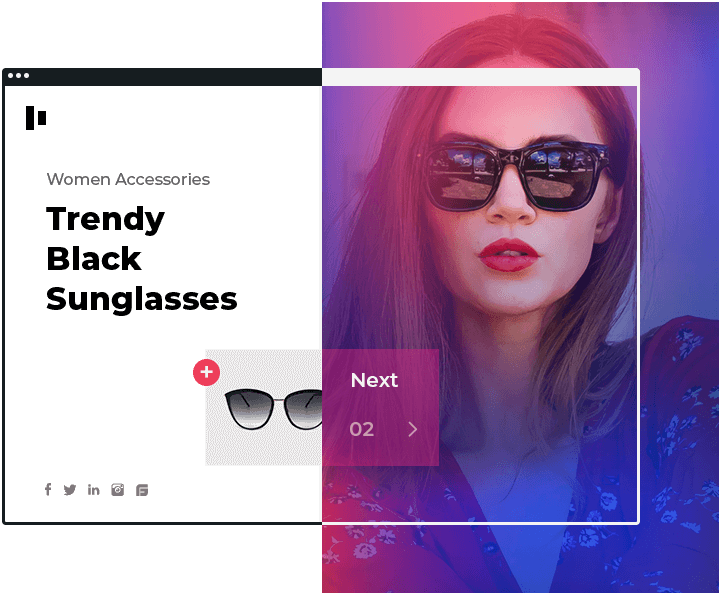
Step 6
Once your e-commerce website is configured, it is time to create awareness about your brand. Yo!Kart offers many useful features to help you along the way.
Additional marketing efforts can be put through email marketing, and strategic tie-ups to provide exclusive offers with specific credit cards.
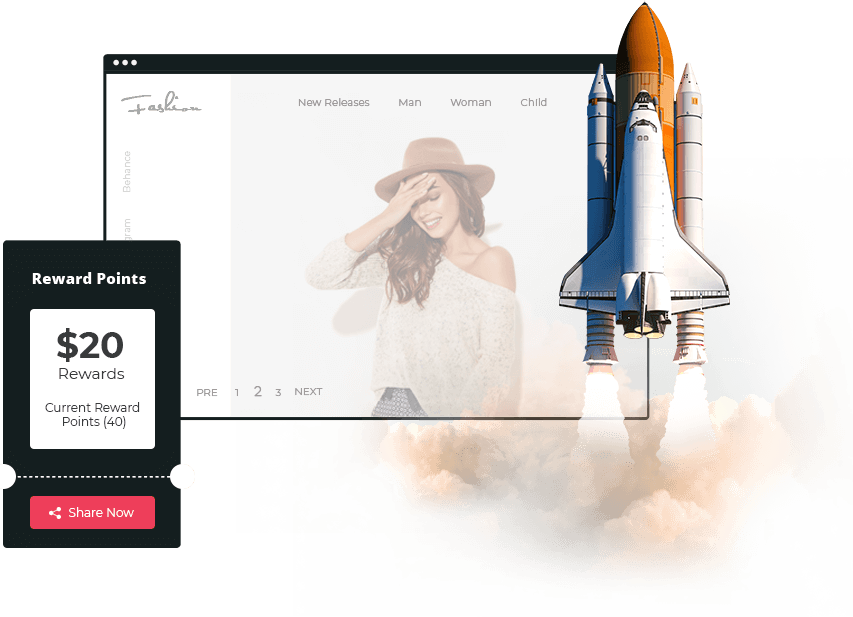
Step 7
Management is easy with Yo!Kart since the platform comes preloaded with a wide range of features. Plus, it supports various third-party integrations for streamlined operations. Here are a few additional reasons why managing an online marketplace is easier with Yo!Kart.
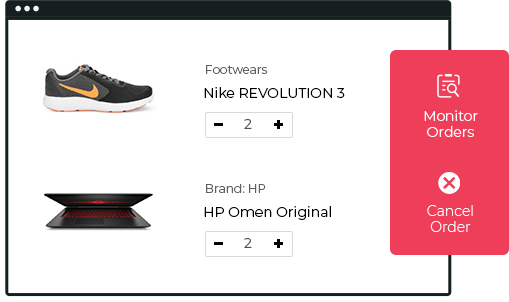
Monitor existing orders, handle cancellation requests, recover abandoned orders, and do more with in-built management features within the admin dashboard. Yo!Kart gives you full control over order management.
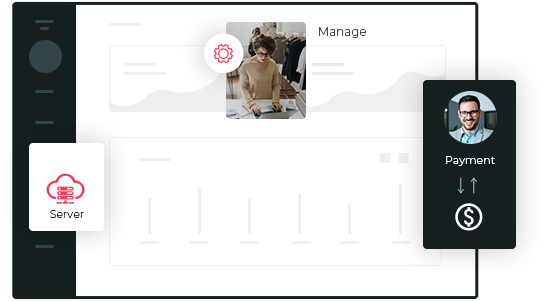
Accept/reject multiple onboarding requests, transfer seller payments, or manage shops from within the dashboard. Yo!Kart has all the right tools to manage sellers and sustain your eCommerce venture.
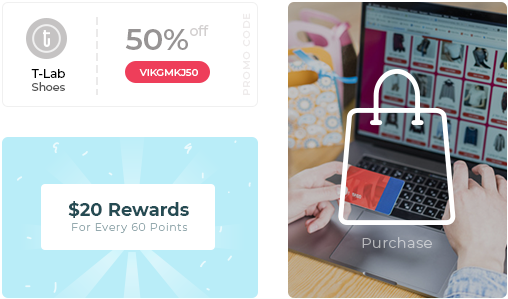
Manage discount coupons, create volume discounts, offer rewards on the purchase, and perform other post-launch activities with Yo!Kart’s in-built features. Click “Promotions” under the admin dashboard to access these tools.

Instantly measure your marketplace performance with quick reports readily available via the admin dashboard. Quantify individual store performances and discover the best selling products for better promotion and tactical marketing decisions.
Offer a complete digital experience with feature-rich Yo!Kart mobile apps for Android and iOS platforms. Complement your Yo!Kart-powered web app to offer the signature Yo!Kart user-experience across devices.
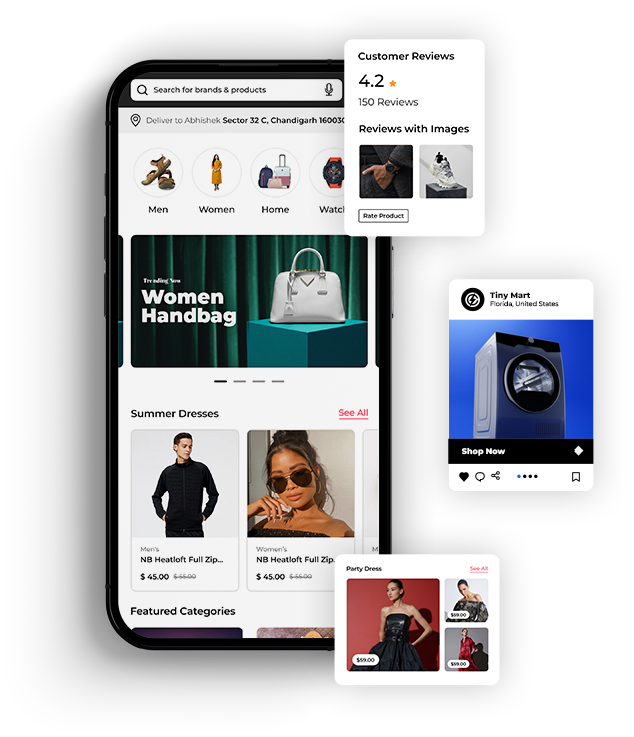
The buyer-app engages users with an intuitive interface, logical workflows, interactive functionality, and robust performance.
Got more questions? We would love to hear them. Book a free demo to have our experts provide you with a complete walkthrough of Yo!Kart. A demo can be availed through video-conferencing presented by one of our experts.
