
B2C Marketplace Software
Step into the B2C landscape confidently with Yo!Kart, the best-in-class marketplace software
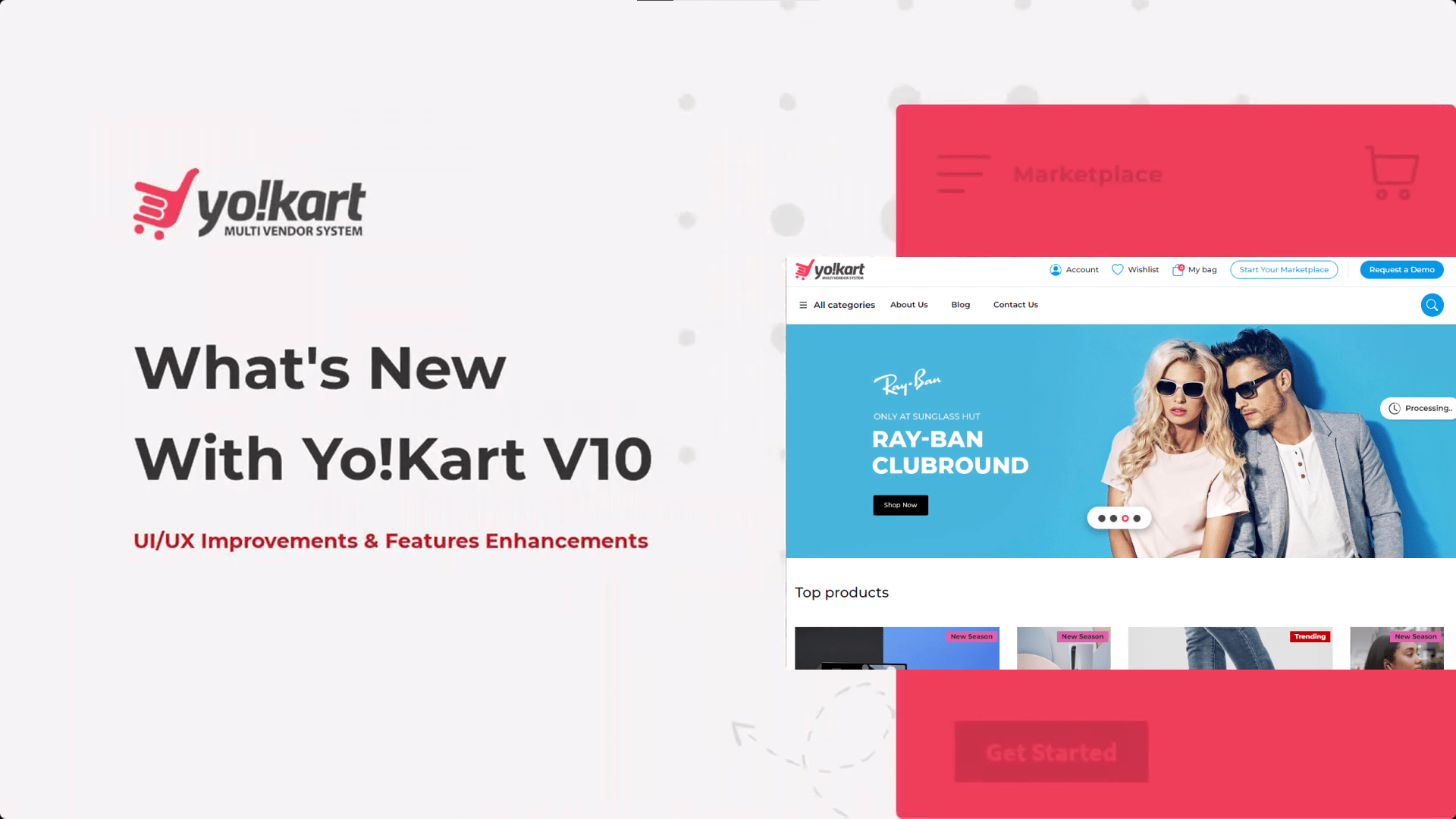
Watch what is new in the latest version of the marketplace software - Yo!Kart. The recently released V10 brings in significant enhancements and features to improve efficiencies, workflows, and capabilities for all platform participants. Some key changes can be viewed in this video
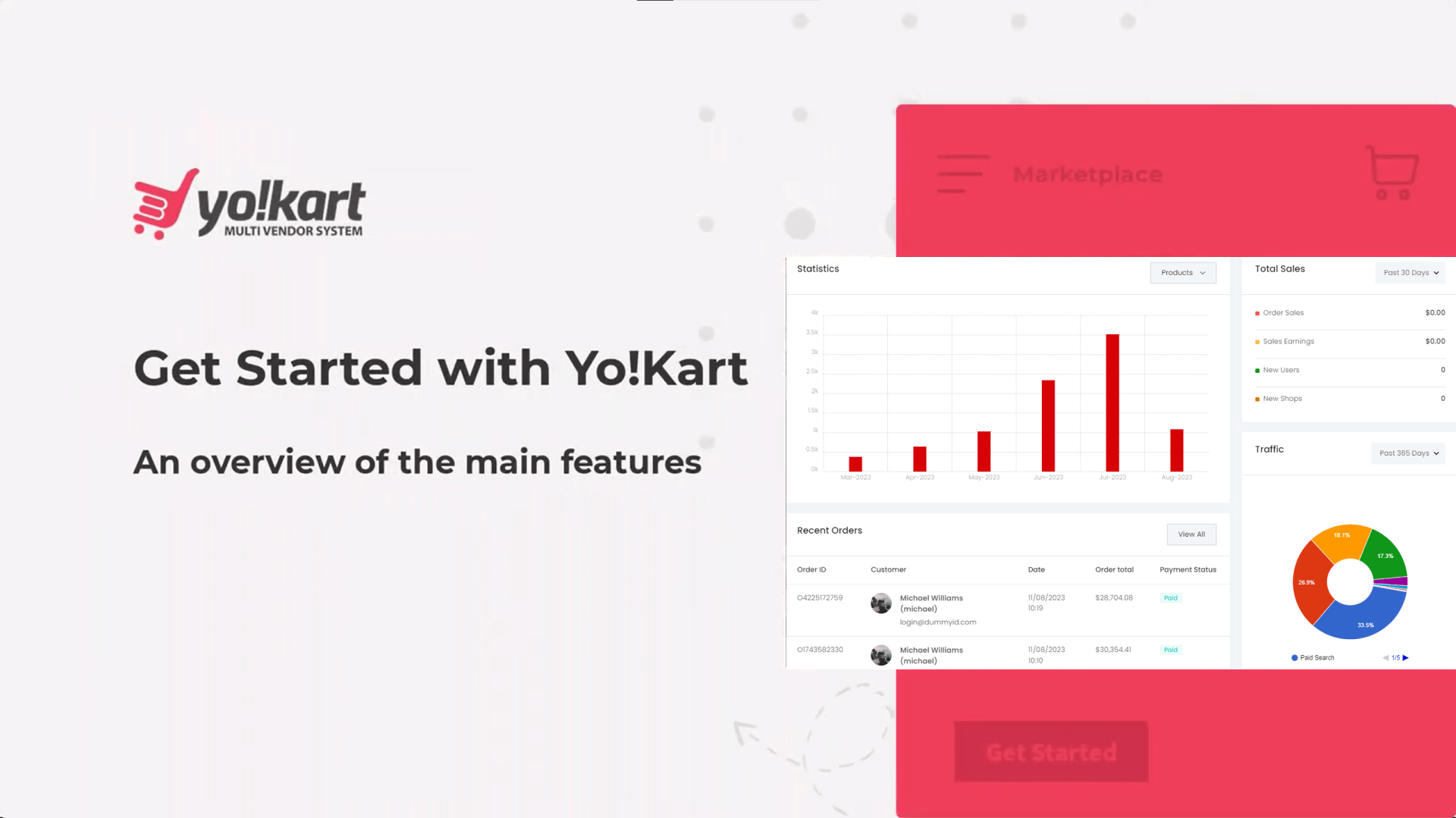
Learn how to initialize the platform before use. Use the getting started module in the dedicated Admin panel to sort basic settings prior to using the marketplace platform.

In this video, we explain how to import and export data on Yo!Kart-powered eCommerce Platform by highlighting all the necessary steps involved in the process and important points to note in this module.
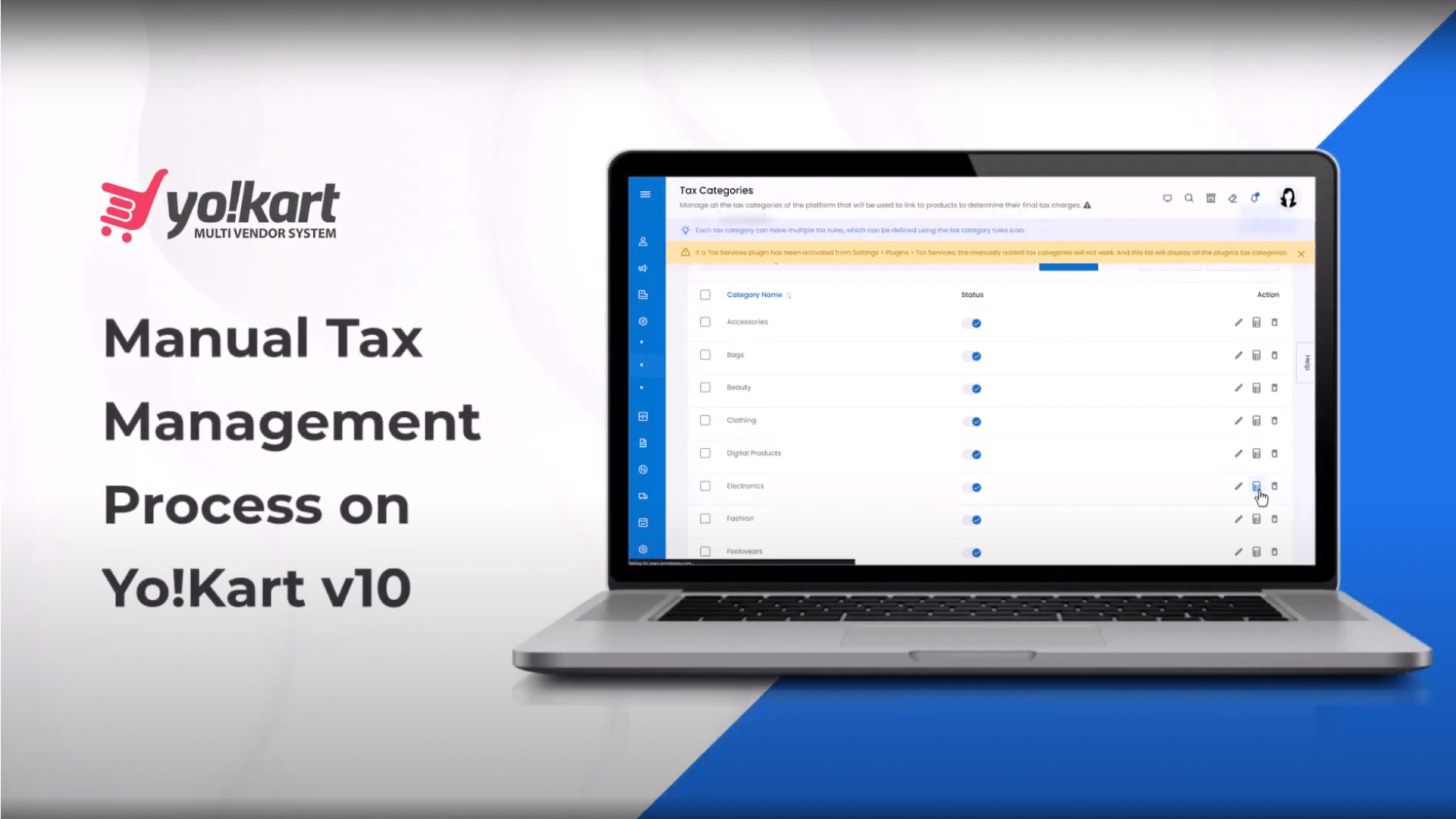
In this video, we explain what the Manual Tax Management Process of Yo!Kart is, how it works, and everything you should know about this module.
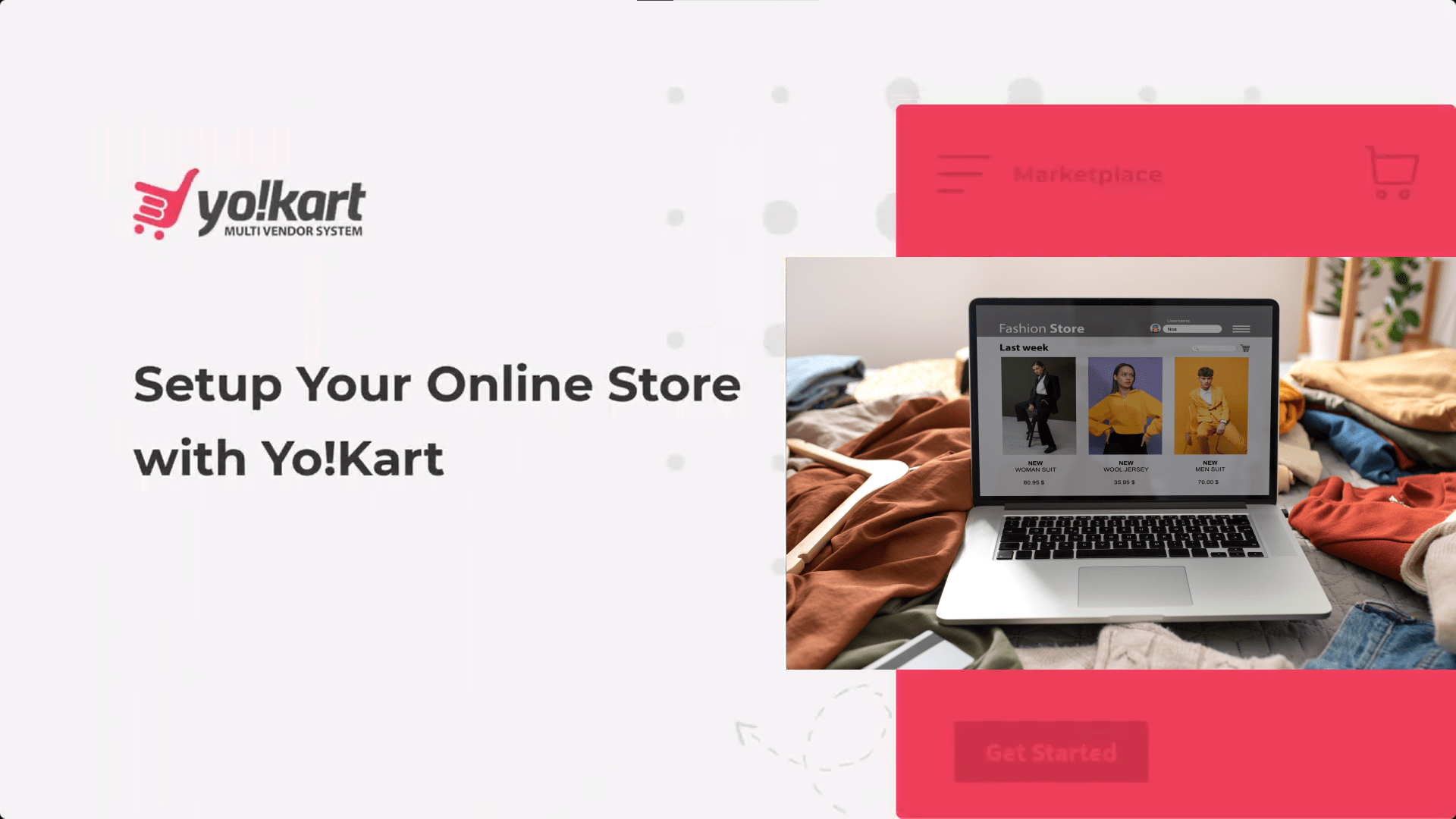
Know how sellers on a Yo!Kart powered multi-vendor marketplace can create their own virtual storefront on the platform ― creating opportunities to propel their brand image. Moreover, buyers can find all products listed by individual sellers under the virtual storefront.
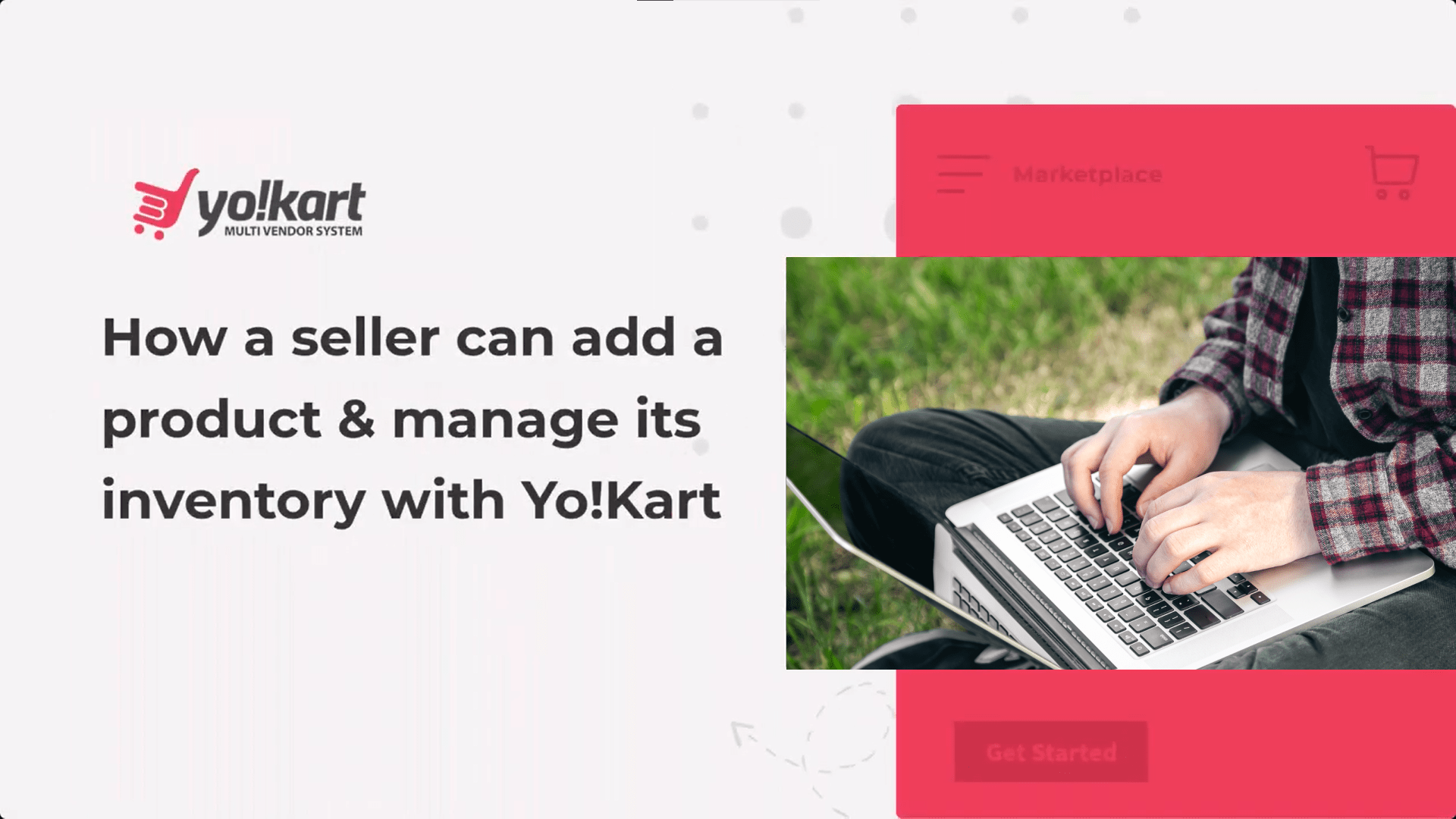
Learn how the sellers in the multivendor eCommerce software can manage their inventory efficiently ― with the capability to add detailed product descriptions. In the latest version V10, adding and managing a product is convenient and fast
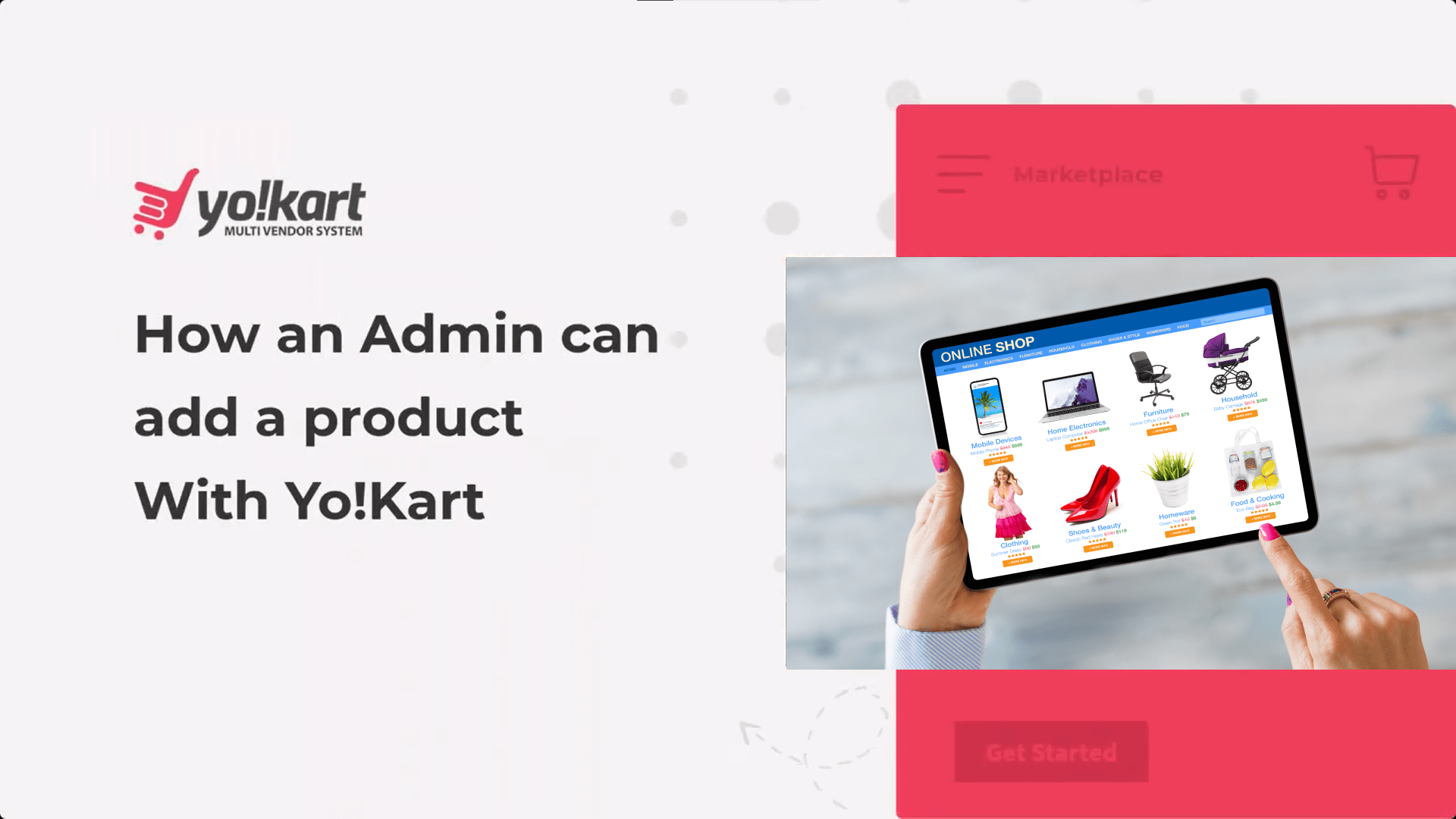
Learn how Admins can add products conveniently with the dedicated dashboard in the Yo!Kart system. Yo!Kart’s seamless workflows allow the admin to efficiently add detailed product information for both physical and digital products.
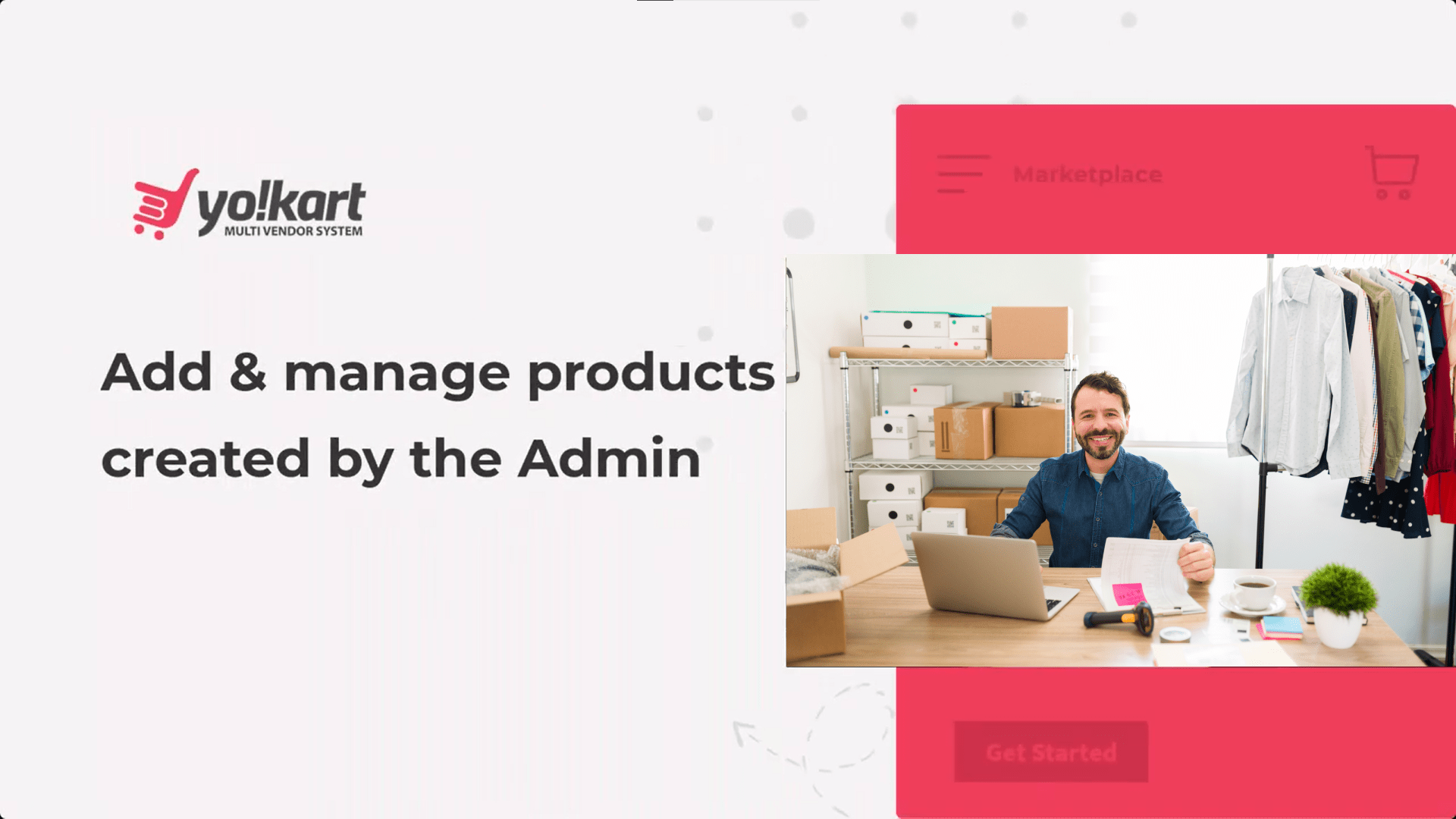
Learn how sellers can efficiently add products from those already fed into the system by the Admin. All changes can be conveniently achieved from the dedicated sellers’ panel