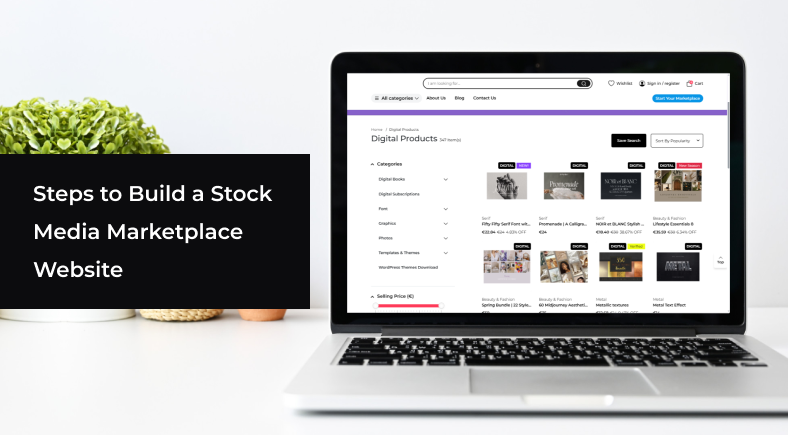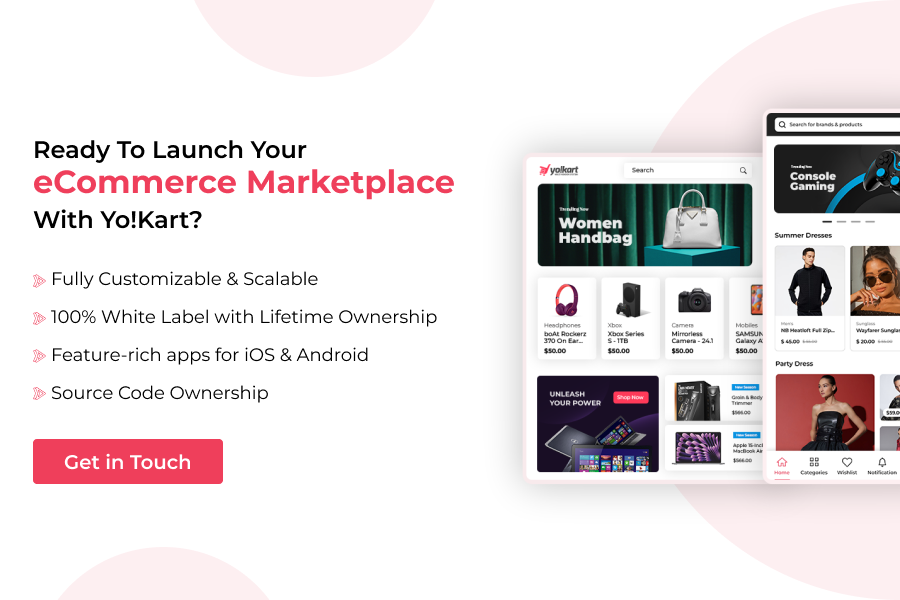Published on 28th Oct, 2025
The digital content revolution has created an insatiable global appetite for high-quality visual and audio assets. From independent filmmakers and burgeoning YouTubers to multinational corporations, everyone needs stock media photos, videos, music, and illustrations to power their projects.
This massive and ever-growing demand serves as a golden opportunity for entrepreneurs to create a stock media marketplace website that acts as the bridge between creators and consumers
Building an eCommerce marketplace website that can effectively manage millions of digital assets and thousands of users may seem daunting. However, with the right strategy and the ideal eCommerce marketplace software, the process is far simpler and more accessible than you might think.
If you are an entrepreneur seeking to build a multi-vendor stock media website, this blog is for you. In this blog, you will explore a clear, step-by-step roadmap that navigates the process, helping you launch a robust, profitable eCommerce marketplace that can compete with the industry giants.
Table of Contents
- What is a Stock Media Marketplace?
- The Global Leaders: Top Stock Media Marketplace Websites
- Things to Consider When Building Your Stock Media Website
- Steps to Build Your Stock Media Marketplace Website
- Yo!Kart: Most Affordable Way to Build Your Stock Media Marketplace Website
- Benefits of Choosing Yo!Kart for Your Stock Media Marketplace
- Conclusion: Taking the Simple Step to Digital Commerce
What is a Stock Media Marketplace?
A Stock Media Marketplace is a special type of multi-vendor platform where creative assets primarily digital photographs, video footage, audio clips, and graphic illustrations, are bought and sold under specific licensing agreements.
Unlike a general eCommerce marketplace, which might sell physical goods like apparel or electronics, a stock media marketplace deals exclusively in licensed digital intellectual property.
In this model:
- Sellers (Contributors): Photographers, videographers, graphic designers, and musicians upload their work.
- The Platform (You): The marketplace handles hosting, categorization, search functionality, licensing, payment processing, and distribution.
- Buyers (Consumers): Individuals, businesses, and content creators purchase the rights to use these assets in their own projects (e.g., websites, ads, movies, social media).
The platform typically operates on a commission model, taking a percentage of each sale, or on a subscription model, where buyers pay a flat monthly fee for unlimited or bulk downloads and to use the stock media they download however they want.
The Global Leaders: Top Stock Media Marketplace Websites
To understand what a successful stock media website looks like, it is crucial to examine the market leaders. These sites set the standards for user experience, content volume, and feature sets in the stock media industry:
| Marketplace Website | Primary Focus | Key Feature/USP |
| Shutterstock | Photos, Vectors, Video, Music | Massive library, industry standard for volume. |
| Adobe Stock | Photos, Videos, 3D Assets | Seamless integration with Adobe Creative Cloud products. |
| Getty Images | Editorial, High-End Commercial | Premium, high-quality, and often exclusive/editorial content. |
| Pond5 | Video Footage | Known for one of the world’s largest collections of video assets. |
| Envato Elements | Subscription Model | Unlimited downloads for a flat monthly fee (includes templates, themes, etc.). |
These market leaders highlight a crucial point: though the stock media sites may have a wide range of media in numerous categories, a new platform can succeed by focusing on a specific niche, such as 360-degree video, AI-generated art, aerial drone footage, or niche audio loops. Thus, targeting an unserved gap can be the key to rapid growth.
Build a Niche-Focused Marketplace to Stand Out In This Competitive Industry
Things to Consider When Building Your Stock Media Website
Before diving into development, strategic planning is essential. A specialized digital goods marketplace requires unique considerations beyond a standard physical goods store.
1. Licensing and Legal Framework
This is arguably the most critical factor. While physical products are subject to general purchase law, stock media is subject to copyright and licensing law. Therefore, you must decide on and implement a clear, legally-compliant licensing model:
- Royalty-Free (RF): This is the most common licensing model. The buyer pays a one-time fee to use the media multiple times for various purposes.
- Rights-Managed (RM): This model is less common but used for premium/editorial content. The fee of this model is based on specific usage parameters (e.g., placement, print run size, duration).
- Contributor Agreements: In this model, clear legal contracts are needed to define the commission structure, exclusivity, and content ownership rights with your sellers.
2. File Handling and Storage
Stock media files are large, especially 4K videos. Thus, your platform must be capable of:
- Massive Storage: Utilizing cloud storage solutions (AWS S3, Google Cloud) that are reliable and scalable.
- Secure Delivery: Protecting high-resolution files from unauthorized downloads or theft.
- Watermarking: Implementing robust, dynamic watermarking on preview files to protect the assets until purchase.
3. Advanced Search and Filtering
With millions of assets, an exceptional search function is non-negotiable. It must go beyond simple keyword matching and include:
- Media-Specific Filters:
- Images: Color palette, orientation (horizontal/vertical), resolution.
- Videos: Frame rate, length, resolution (4K, HD).
- Audio: BPM (beats per minute), genre, instrument.
- Reverse Image Search: Allowing buyers to upload an image and find visually similar content.
4. Revenue or Monetization Models
With multiple stakeholders and digital transactions, defining clear revenue or monetization models is essential. Your marketplace must generate sustainable profits while offering fair value to contributors and buyers alike.
- Commissions: Taking a set percentage (e.g., 20% to 60%) of each sale.
- Subscriptions: Offering monthly/annual plans for unlimited or fixed-number downloads.
- Credit Packs: Selling a fixed number of ‘credits’ that users can spend on media.
- Advertising: Offering premium visibility slots to creators or relevant B2B services.
Steps to Build Your Stock Media Marketplace Website
Once your strategy is defined, the journey to build your eCommerce marketplace website follows a structured development path. The primary decision here is the development approach, which impacts cost, time-to-market, and long-term control.
Step 1. Strategic Definition and Business Planning
This is the foundational phase that will define your market position and monetization strategy. Therefore, you must first define your niche and media focus, clarifying the Stock Media Type (e.g., specializing in 8K cinematic footage, niche 3D models, or localized regional photography) to carve out a unique space.
Further, identify your Target Audience (who are the high-value buyers and professional creators). This feeds directly into formulating a compelling Unique Value Proposition (UVP) that will differentiate your website from other competitors.
After that, it is time to select your Revenue Model (commission-based, subscription, or a credit system) and establish a clear, competitive Pricing Strategy.
Step 2: Prioritizing and Explaining Must-Have Features
Based on a competitive analysis in the stock media industry, a successful marketplace must have robust core functionality for every user type: buyers, sellers, and admin/s. Hence, a list of user-specific features is provided below that your multi-vendor stock media marketplace must have:
I. Buyer/Customer Features (Search, Purchase, Use)
These focus on finding, buying, and managing licensed content:
- Advanced Search & Filtering: Ability to search by keywords, filters like media type (photo, video, vector), orientation, color, price, license type, people/model-released status, and exclusion of keywords.
- High-Quality Previews: Large, high-resolution previews (with watermarks) to inspect quality before purchase.
- Licensing Options: Clear explanations and options for different licenses (e.g., Royalty-Free, Extended/Enhanced) and usage rights.
- Secure Payment Gateway: Multiple, secure payment options (credit cards, PayPal, etc.) and a smooth, one-click or streamlined checkout process.
- Collections/Lightboxes: Tools to save and organize preferred media for later review or projects.
- Download Center/History: A personal area to re-download previously purchased assets in various sizes/formats.
- Rating & Reviews: A system for customers to rate and leave feedback on the quality of a contributor’s work.
II. Seller/Contributor Features (Upload, Manage, Earn)
These focus on uploading content, managing their portfolio, and tracking earnings:
- Easy Upload & Submission Tools: A streamlined process, often supporting bulk uploads, for adding media files, along with model/property releases.
- Keywording & Metadata Tools: Suggestions or auto-fill features for keywords, titles, and descriptions to ensure media is easily discoverable.
- Contributor Dashboard: A central hub to view and manage their submitted content, pending submissions, and portfolio performance.
- Sales & Earning Analytics: Detailed reports on views, downloads, earnings, and the most successful assets.
- Payment & Payout Management: Tools to set up payment methods, view payment history, and manage minimum payout thresholds.
- Submission Guidelines & Resources: Clear rules on technical quality, legal requirements, and current market demand to help contributors succeed.
III. Core Platform/Admin Features (Operations, Security, Performance)
These ensure the platform runs smoothly and securely for everyone:
- User Management: Tools for site administrators to manage, approve, or suspend both buyer and seller accounts.
- Content Moderation/Quality Control: A review system to ensure all submitted media meets the platform’s quality and legal standards before going live.
- Website Performance: Fast loading times, especially for search results and high-resolution media previews.
- Security: Robust measures to protect user data, financial information, and content from unauthorized access.
- Mobile Responsiveness: A design that works seamlessly across desktops, tablets, and smartphones.
- Scalability: The ability of the infrastructure to handle a growing number of users, uploads, and transactions without compromising on efficiency.
- Customer Support & Dispute Resolution: Channels (like live chat or a help desk) to assist users and mediate licensing/usage conflicts.
Create a Feature-Packed Multi-Vendor Stock Media Website
Step 3: Choose Your Development Approach
There are three primary ways to bring your eCommerce marketplace website to life. The choice depends heavily on your budget, timeline, and technical expertise.
A. Custom Development (Build from Scratch)
- Process: Hire a full-stack development team to write every line of code for the frontend, backend, and all three user panels form the ground up.
- Pros: Unlimited customization, get a truly unique platform with proprietary features.
- Cons: Highest Cost (often $100,000+), Longest Timeline (12+ months), high risk, and total responsibility for maintenance and bug fixes.
- Best For: Companies with massive funding and highly specific, proprietary feature needs.
B. Software-as-a-Service (SaaS)
- Process: Pay a monthly subscription to use a hosted platform (e.g., Shopify, Squarespace, or a specialized marketplace SaaS).
- Pros: Quickest launch (days/weeks), zero maintenance responsibility, relatively low upfront cost.
- Cons: Vendor lock-in, highly limited customization (you cannot access the core code), high recurring transaction fees, and you don’t fully own your data.
- Best For: Individuals testing a very small, niche concept with no long-term customization plan.
C. Self-Hosted eCommerce Marketplace Software
- Process: Purchase a fully developed, scalable, and customizable eCommerce marketplace software license and host it on your own server.
- Pros: Cost-Effective (fraction of custom development), Full Ownership (no vendor lock-in, complete data control), High Customization (access to the codebase for unique modifications), and Faster Launch (a few days to a few weeks).
This approach provides the perfect balance of ready-made features with the freedom of customization.
- Cons: Requires managing your own hosting environment (though many vendors offer deployment assistance).
- Best For: The overwhelming majority of serious entrepreneurs who need a powerful, customizable, and scalable foundation without the risk and expense of custom coding.
Recommendation:
For a digital goods platform like a Stock Media Marketplace, the self-hosted eCommerce marketplace software model is strategically superior. It delivers full control over the code, which is essential for implementing complex legal, licensing, and file-management features unique to stock media, while significantly reducing the time and cost associated with custom development.
Step 4: Launch, Promotion, and Scaling
After deciding the approach to build your website, the final phase is the market debut and growth strategy. Initiate a Soft Launch to gather real-world transaction data and identify any final technical issues. Execute a powerful promotion strategy, heavily emphasizing Search Engine Optimization (SEO) to ensure media assets are discoverable. Furthermore, implement advanced analytics to track Key Performance Indicators (KPIs) like conversion rates and creator activity. Finally, commit to continuous iteration and scaling by using this data and user feedback to prioritize the development of advanced features and future market expansion.
Yo!Kart: Most Affordable Way to Build Your Stock Media Marketplace Website
For entrepreneurs seeking the proven, reliable, and cost-effective self-hosted solution, Yo!Kart stands out as the industry-leading multi-vendor eCommerce marketplace software.
Yo!Kart is a purpose-built, ecommerce solution designed specifically to launch a customizable multi-vendor marketplace, which makes it an ideal foundation for a stock media website. It bypasses the 12-month development cycle of custom coding and the restrictive limitations of SaaS platforms. Additionally, it comes with ready buyer apps for Andriod and iOS that streamline the user experience. Let’s have a look at the capabilities of Yo!Kart:
Yo!Kart’s Stock Media Capabilities
While primarily known for powering diverse multi-vendor eCommerce marketplace websites, Yo!Kart is perfectly equipped to handle digital goods due to its core architecture:
| Stock Media Feature Requirement | How Yo!Kart Addresses It |
| Digital Product Management | Built-in functionality for managing virtual/digital products, including license keys, secure download links, and instant fulfillment. |
| Multi-Vendor System | Separate, fully functional dashboards for the Admin, Buyers, and sellers. |
| Advanced Search | Core search functionality is highly adaptable, allowing for the integration of media-specific filters (color, resolution, length) via custom development. |
| Scalability | The platform is built on a scalable PHP framework, ensuring your website can handle millions of assets and rapidly growing user traffic without downtime. |
| Revenue Models | Supports multiple monetization methods right out of the box: commission on sales, subscription models, listing fee options, and more. |
Schedule a Free Personalized Demo to see Yo!Kart in Action
Benefits of Choosing Yo!Kart for Your Stock Media Marketplace
Selecting Yo!Kart as your eCommerce marketplace software is a strategic decision that positions your business for immediate growth and long-term control.
1. Cost and Time Efficiency
- Faster Time-to-Market: You can launch a fully functional MVP marketplace in a matter of weeks, not a year. This allows you to start attracting sellers and generating revenue almost immediately.
- Lower Total Cost of Ownership (TCO): The one-time license fee is a fraction of the cost of custom development, saving hundreds of thousands of dollars in initial investment.
2. Full Code and Data Ownership
- No Vendor Lock-in: Since Yo!Kart is a self-hosted solution; you can purchase the source code as well. Moreover, you are free to modify, customize, and host the platform as you see fit.
- Complete Data Control: All customer data, sales records, and contributor information reside on your server. This ensures compliance with regional data privacy laws and gives you a 100% accurate view of your business analytics.
3. Ultimate Customization Freedom
- Tailored to Stock Media: You can leverage the stability of Yo!Kart’s core platform while utilizing its customizable architecture to implement all the stock-media-specific features you need, such as complex licensing layers, detailed meta tagging, and advanced media preview systems.
- Integration Flexibility: Easily integrate any third-party specialized payment gateways, advanced AI tagging services, or bespoke analytics software without being constrained by a platform’s app store.
4. Built-in Marketplace Tools
Yo!Kart comes with essential pre-integrated features, meaning less work for you:
- Global Payments: Integration with major processors like Stripe and PayPal.
- SEO Tools: Optimized structure for better search engine ranking and organic traffic, essential for a content-driven eCommerce marketplace website.
- Dedicated Seller Management: Tools for vendor verification, commission management, and payout processing.
Conclusion: Taking the Simple Step to Digital Commerce
The demand for quality stock media is only accelerating, making now the perfect time to launch a platform that can capture a share of this multi-billion-dollar industry. While the complexities of digital licensing and file management require a robust solution, the process of building the platform does not have to be complicated.
By choosing the self-hosted eCommerce marketplace software model, like Yo!Kart, you simplify the development process, drastically cut costs, and launch a highly scalable, fully-owned eCommerce marketplace that you can customize to meet the precise needs of the stock media industry.